pyaudio의 간단한 사용 방법은 아래 포스팅을 참고한다.
pyaudio 기본 사용 방법
Mac OS 기준으로 작성되었습니다. pyaudio는 portaudio library를 python을 이용하여 사용할 수 있도록 하는 일종의 wrapper? 모듈로 생각하면 된다. pyaudio와 관련된 자세한 내용은 아래 도큐먼트를 참고한다.
ungodly-hour.tistory.com
pyaudio의 audio volume 정보를 이용하여 음성 발화의 시작과 끝을 detect 해 보자.
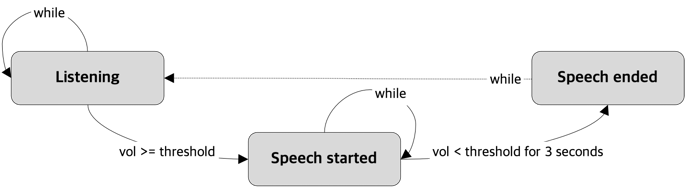
발화 상태를 다음과 같이 구분해 보자.
- Listening: 음성 발화 시작 전
- Speech started: Listening 상태에서 threshold 이상의 vol 값이 발생하면 발화 시작으로 인식한다.
- Speech ended: Speech started 상태에서 threshold 미만의 vol 값이 3초 이상 지속될 경우, 발화 종료로 인식한다.
vol 값은 하나의 chunk data에서 max 값을 취하고, 약 1초 간의 vol 값의 평균을 구해 사용한다.
import pyaudio
from array import array
from collections import deque
from queue import Queue, Full
from threading import Thread
# const values for mic streaming
CHUNK = 1024
BUFF = CHUNK * 10
FORMAT = pyaudio.paInt16
CHANNELS = 1
RATE = 16000
# const valaues for silence detection
SILENCE_THREASHOLD = 2000
SILENCE_SECONDS = 3
def main():
q = Queue()
Thread(target=listen, args=(q,)).start()
# define listen function for threading
def listen(q):
# open stream
audio = pyaudio.PyAudio()
stream = audio.open(
format=FORMAT,
channels=CHANNELS,
rate=RATE,
input=True,
input_device_index=2,
frames_per_buffer=CHUNK
)
# FIXME: release initial noisy data (1sec)
for _ in range(0, int(RATE / CHUNK)):
data = stream.read(CHUNK, exception_on_overflow=False)
is_started = False
vol_que = deque(maxlen=SILENCE_SECONDS)
print('start listening')
while True:
try:
# define temporary variable to store sum of volume for 1 second
vol_sum = 0
# read data for 1 second in chunk
for _ in range(0, int(RATE / CHUNK)):
data = stream.read(CHUNK, exception_on_overflow=False)
# get max volume of chunked data and update sum of volume
vol = max(array('h', data))
vol_sum += vol
# if status is listening, check the volume value
if not is_started:
if vol >= SILENCE_THREASHOLD:
print('start of speech detected')
is_started = True
# if status is speech started, write data
if is_started:
q.put(data)
# if status is speech started, update volume queue and check silence
if is_started:
vol_que.append(vol_sum / (RATE / CHUNK) < SILENCE_THREASHOLD)
if len(vol_que) == SILENCE_SECONDS and all(vol_que):
print('end of speech detected')
break
except Full:
pass
# close stream
stream.stop_stream()
stream.close()
audio.terminate()
if __name__ == '__main__':
main()
'일하는 > Audio' 카테고리의 다른 글
| Web Audio API (0) | 2021.06.03 |
|---|---|
| Web-based audio recording (0) | 2021.05.25 |
| pyaudio 기본 사용 방법 (0) | 2021.03.16 |